-
Using a cable stripper, carefully remove about 25mm of the PVC to expose the inner wires.
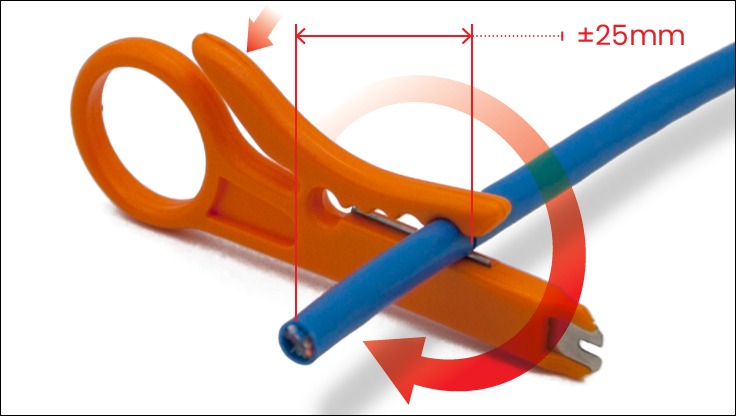
-
Slide off the outer cable layer to expose the inner wires and cartilage spine.
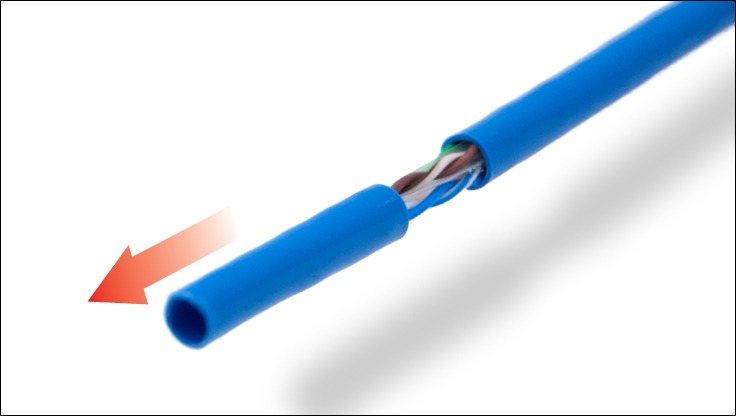
-
Separate the inner wires from the spine and untwist only as much wire as is needed for the 8P8C connector. Carefully trim the center spine cartilage to the same length as the PVC outer layer.
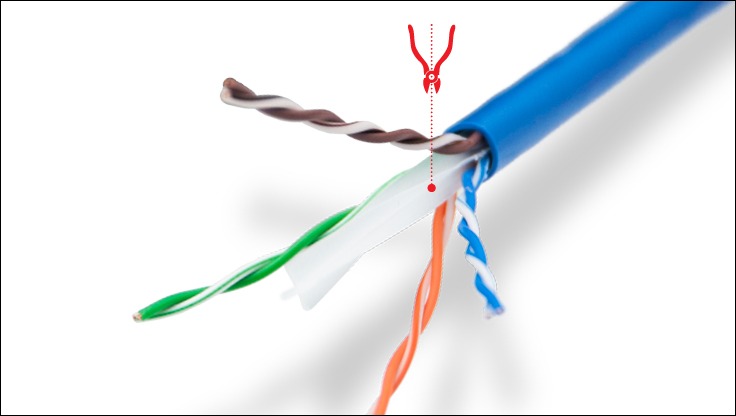
-
Straighten the twisted wires and line them in the same order(T-568B) as shown in the image, then trim the cables so all the ends are even.
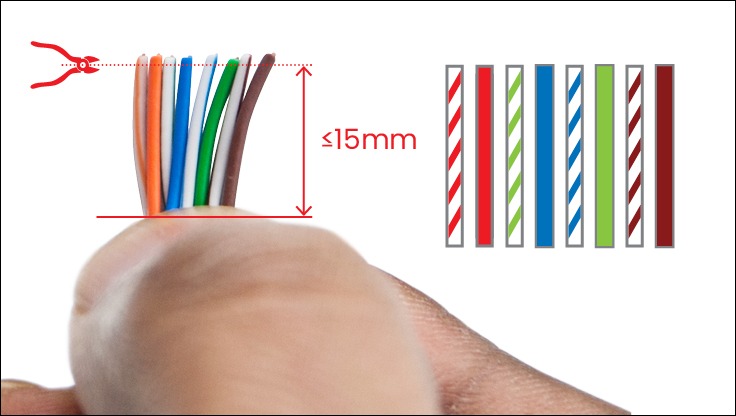
-
With the plug tab facing down, insert the wires into the connector ensuring they maintain the correct order and the PVC outer layer is anchored inside the plug.
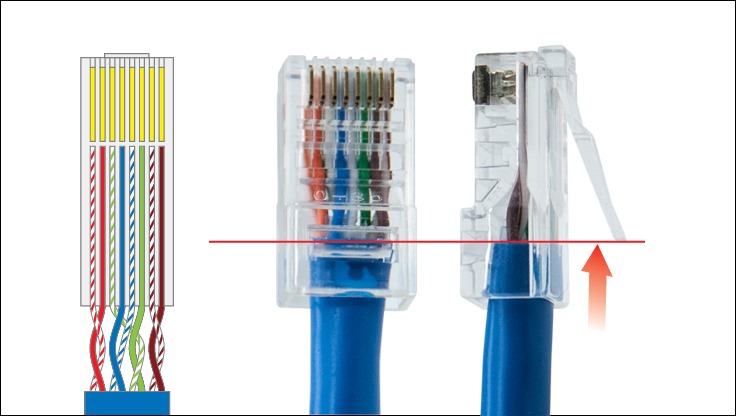
- Securely crimp the 8P8C connector to the cable using a crimping tool. Discover our Antsig Crimping Tool. A cable tester will help to check the cable connections. Discover our Antsig Network Test Tool.
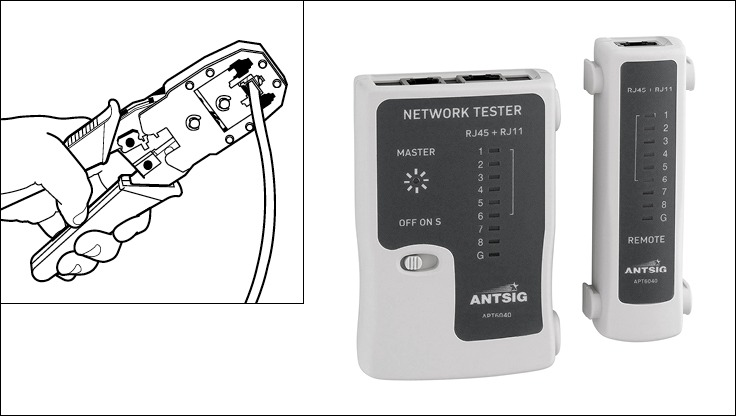




Leave a comment
All comments are moderated before being published.
This site is protected by hCaptcha and the hCaptcha Privacy Policy and Terms of Service apply.